YouTube Live Subscriber Count Fullscreen
Realtime YouTube Subscriber Count Updates Every Second
Search by Channel Id
Search by Channel Username
Youtube Subscribers Countdown Tool
This is a free live subscriber count for youtube, this youtube subscribers count clock tool can be applied when you are going to accomplish one of the youtube creator awards and you want to showcase it to your subscriber and fan base this tool comes handy.
- Enter your YouTube User Id or Username based on your selected option
- Click on the Show button
- Click Fullscreen to show your subscriber count less distraction
- Also Press F11 to make your browser fullscreen
How to Get Channel Id YouTube
This guide shows how to get your YouTube Channel Id to use our live youtube subscriber count online
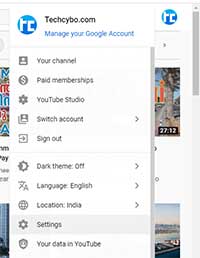
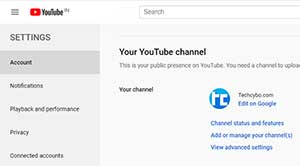
- Log in to YouTube
- Click on the User icon/profile picture
- Click Settings
- In the settings page click View advanced settings
- In this page you will see your Channel Id, User ID, now you can copy your Channel Id and use it here to run our youtube channel subscriber count live tool.

How to Find Username in YouTube
This guide shows how to get your YouTube Channel username to use our youtube subscriber count live
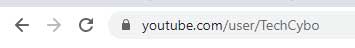
- Log in to YouTube
- Goto your channel
- From the URL if you are seeing any meaningful alphanumeric value, that is your Username
- Example : https://www.youtube.com/user/TechCybo from this Url the username is TechCybo
YouTube Creator Awards
- The Silver Creator Award 100,000 subscribers
- The Gold Creator Award 1 Million subscribers
- The Diamond Creator Award 10 Million subscribers
- The Custom Creator Award 50 Million subscribers
- The Red Diamond Creator Award 100 Million subscribers